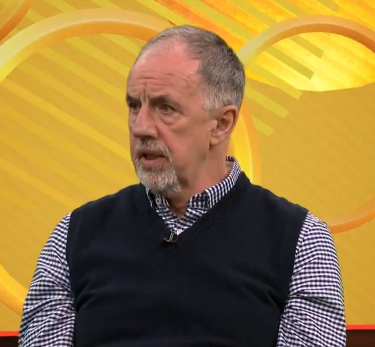Let’s look into all about Polaris bank Vulte loan, Polaris bank loan online, how to borrow money from Polaris bank app, Polaris bank loan without collateral, Polaris lite loan, Polaris bank covid-19 loan, Polaris bank loan, Polaris bank loan requirements.
Keep reading to know more about Polaris Bank USSD Loan Code, how to apply for Polaris Bank Loan and the requirement needed for borrowing loans. Let’s see, how to download the Polaris Bank app with your mobile phone in this tutorial guide.
HOW TO DOWNLOAD POLARIS BANK APP
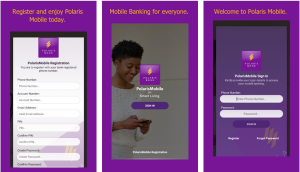
To download the Polaris Bank app on your mobile phone, click on your Google Play store or app store; Using BANKING METHOD.
How To Open An Polaris Bank Account
- On your mobile phone and click on Google Playstore/App Store and Install the Polaris Bank Mobile App.
- Then, click “Open” and log in.
- Select “Country“
- Select language “English“
- Enter your (First, Middle, Last)Name, Marital status, and Gender (Male/Female).
- (BVN) Do you have BVN – Yes/No.
- Accept the “Terms and conditions“.
- Provide necessary information such as Date of birth, Email address, Phone Number and enter ID type.
- Enter a phone number that is activated.
- Enter a “new pin” and confirm the new pin.
Requirement (Documents) Needed For Opening POLARIS Bank Account
You will be required to upload some important documents and some personal details before you can open a Polaris Bank account.
- Name (First Name -Middle Name – Last Name)
- Date of birth (Day/Month/Year)
- Citizenship
- Contact phone number.
- Occupation.
- Mother’s maiden name.
- Home address.
- Email address.
- Next of KINS
- Residence status.
- Passport.
- Tax identification number.
- Source of income (self-employed).
- Reference form (only if customers, want to pay in another bank cheque).
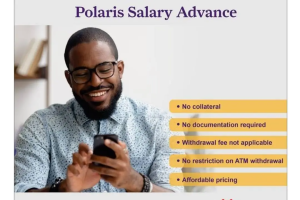
Also, see: GT Bank USSD Loan Code- How To Qualify For GT Bank Loan In Nigeria
When you are done with registration, you can now perform all these activities such as checking your account balance, loan, bill payments, buying data, buying airtime for others, buying airtime for yourself to any network (MTN, Airtel, Glo,9Mobile), transferring money to an account and also transferring money to other bank accounts.
Polaris Bank also allows users to receive monthly income while enjoying banking services like
- Open account.
- Borrow loan.
- Transfer.
- Polaris card.
- Polaris Bank promo.
- E-Naira speed wallet and other services.
Here Are The Terms And Conditions For Applying For Polaris Bank Loan
Here are the requirement needed, before you can apply for a loan from Polaris Bank.
- You must have an active account on Polaris Bank.
- Enter your country, if you are a citizen of (Nigeria) or any other country.
- You must have a certain amount on your account.
- You must enter your (BVN) bank verification number and also provide your National ID card, and driver’s license.
- You must download the Polaris Bank mobile app on your phone.
Requirement (Documents) Needed For Polaris Bank Loan
You will be required to upload some important documents and some personal details.
- Completed application form
- Bank statements (12 months)
- Business plan.
- Completed application form.
- Have a business or corporate bank account with Polaris Bank.
- A business or company registered—with the Corporate Affairs Commission (CAC)
- Details of collateral offered (if any) and address
- Valid means of identification (driving license, passport, voters card)
How to Borrow Money From Polaris Bank
These are steps to follow to get a loan from Polaris Bank: Turn on your internet, such as a PC or smartphone and visit your Google Play Store to download the Polaris Bank App.
- “Log in” to your Fidelity Bank account.
- Scroll down to choose the “Loan” option.
As a new user, complete the loan form by entering your full (FIRST, MIDDLE AND LAST) name, phone number, and home address.
Then, enter the loan amount you want to borrow.
Cross-check your information to know if it is correct and click on “Submit“.
Accept their “Terms and Conditions” before submitting.
You will be notified of the loan’s approval or rejection within a few minutes or hours.
Once, it is approved your desired amount will be sent to your account number.
Requirement For Polaris Bank USSD Code
Here are the requirements needed to activate Polaris Bank’s USSD code: A mobile phone number.
- A valid SIM card has been registered.
- An active account number with the bank.
- Airtime on your mobile network for Network charge on your MTN, Glo, Airtel, or 9 Mobile lines and dial *833# to activate the USSD banking.
Note: If you to fully register and start your transaction with Polaris mobile USSD, you have to sign up with their account. Here are how you can sign up for the account.
- Kindly, dial *833# on the same SIM card you use to open an account.
- Enter your account number and pin for the transfer.
- Your balance will display on the screen.
- You can now start transacting with smart banking *833#.
POLARIS BANK USSD CODE
The easy way to perform any Polaris Bank transactions on your phone is by using Polaris Bank USSD code *833# is used for accessing Polaris Bank loans, transferring funds, checking account balances, paying bills, and buying airtime.
In a tabular form, we are going to state the activities you can perform while using the POLARIS BANK USSD CODE.
| FUNCTION | USSD CODE |
| Open an account | *833*1# |
| Airtime Top-Up (Self) | *833*Amount# |
| Airtime Top-Up (Others) | *833* Amount*PhoneNumber# |
| Check Balance | *833*6# |
| Transfer Funds | *833*3# |
| Open an account instantly, buy airtime, transfer funds, and pay bills | *833# Smart Code |
| Update BVN | *833*5# |
| Hotlist card | *833*4# |
| Pay bills | *833*2# |
| Pay with MasterPass | *833*7# |
Opening An Account With The Use Of The USSD Code
To Register follow the below step to activate and register your USSD code. On the phone, you use in registering your Polaris bank account Dial *833#
- Select “1” on the given option to continue and activate your account.
- Click on next “Enter your account number“.
- Complete the registration process.
- Create a pin for conducting any transaction
- CONGRATULATION, you have completed the process waits for a message will be sent to you (confirmation message) from Polaris Bank that you have activated your USSD code.
How To Loan Using Polaris Bank USSD Code
Here are the steps to follow, when you want to use the Polaris Bank USSD code for a loan. But have this in mind before you can follow these steps, you must have an active account with Polaris Bank and also use a mobile phone that has the registered number SIM.
Note: Using these steps, you don’t need a network connection on your PC or smartphone.
- On your phone (keypad dialler), dial *833*12# and send the code.
- Agree to accept the terms and conditions.
- Your account number will appear on your phone, proceed on applying for a loan.
- Enter the amount you want to loan.
- Enter a 4-digit pin to confirm your transaction.
Once, it is approved, a notification will be sent to your phone that your account has been credited (successful transaction) has been done.
In conclusion
After reading this post, you will be able to get a loan by using neither Polaris Bank USSD Code nor the Polaris Mobile app method. THANK YOU FOR READING THIS POST.
Do you find Six9ja useful? Click here to give us five stars rating!