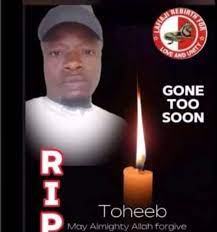Zenith Bank Plc, located in Victoria Island, Lagos, is a major financial services provider in Nigeria and Anglophone West Africa. The Central Bank of Nigeria, the country’s banking authority, has granted it a commercial banking license.
Zenith Bank was founded in 1990 by Jim Ovia, and has since grown to become one of the largest banks in Nigeria, with over 500 branches and over 20 million customers. The bank offers a wide range of financial products and services, including savings accounts, loans, mortgages, investment products, and insurance.
Zenith Bank has been consistently ranked as one of the best banks in Nigeria, and has won numerous awards for its customer service, financial performance, and corporate governance. In 2022, the bank was ranked 1st in Nigeria by The Banker magazine, and 10th in Africa.
What Is Zenith Bank Ussd Code?
The Zenith Bank USSD code is *966#. You can use this code to access a variety of banking services, including:
- Check your balance
- Make transfers
- Pay bills
- Order airtime or data
- Lock or unlock your account
- Report lost or stolen cards
To use the Zenith Bank USSD code, simply dial *966# from your mobile phone. You will then be prompted to enter your account number and PIN. Once you have entered your credentials, you will be able to access the banking services that you need.
ALSO READ: Dollar To Naira Black Market Rate Today 8 June 2023
Here are some additional details about how to use the Zenith Bank USSD code:
- You can use the USSD code from any mobile phone, regardless of the network.
- You will need to have a registered mobile phone number with Zenith Bank.
- You will need to create a PIN when you register for the USSD service.
- The PIN is case-sensitive.
- You can change your PIN at any time.
- The USSD service is available 24 hours a day, 7 days a week.
How Do I Activate My Zenith Bank Ussd Code?
To activate your Zenith Bank USSD code, follow these steps:
- Dial 966*00# from your registered phone number.
- Enter your last 4-digit ATM card number.
- Create a new 4-digit PIN.
- Confirm your PIN.
- You will receive a confirmation message that your USSD code has been activated.
Once your USSD code has been activated, you can use it to perform a variety of banking transactions, such as checking your balance, transferring money, and paying bills.
Here are some of the things you can do with Zenith Bank USSD banking:
- Check your account balance
- View your recent transactions
- Transfer money to another Zenith Bank account
- Pay bills
- Buy airtime and data
- Top up your e-wallet
- Apply for a loan
- Report a lost or stolen ATM card
Zenith Bank USSD banking is a convenient and secure way to manage your finances. It’s available 24/7, so you can use it whenever you need to.
Here are some additional tips for using Zenith Bank USSD banking:
- Make sure you are using a secure network when you are using USSD banking.
- Do not share your PIN with anyone.
- Be careful of phishing emails and text messages that ask for your personal information.
- If you suspect that your account has been compromised, contact Zenith Bank immediately.
Here is a table of all the Zenith Bank USSD codes
| Code | Description |
|---|---|
| *966# | EazyBanking – This is the main Zenith Bank USSD code that allows you to perform a variety of transactions, including checking your balance, transferring money, and paying bills. |
| 966*00# | Register for EazyBanking – This code allows you to register for EazyBanking if you haven’t already done so. |
| 966*1*Amount* Account Number# | Transfer money – This code allows you to transfer money to another Zenith Bank account. |
| 966*2*Amount* Customer ID# | Pay bills – This code allows you to pay bills such as electricity, water, and cable TV. |
| 966*3*Amount* Phone Number# | Buy airtime – This code allows you to buy airtime for yourself or someone else. |
| 966*4*Amount* Loan Amount# | Request a loan – This code allows you to request a loan from Zenith Bank. |
| 966*5*PIN# | Change your PIN – This code allows you to change your EazyBanking PIN. |
| 966*6*Account Number# | Block your account – This code allows you to block your Zenith Bank account. |
| 966*7*Customer ID# | Unblock your account – This code allows you to unblock your Zenith Bank account. |
To use any of these codes, simply dial the code on your mobile phone and follow the on-screen instructions. You will need to enter your account number and PIN for some transactions.
Please note that these codes may change from time to time, so it is always best to check with Zenith Bank for the latest information.
What is the code for Zenith bank balance?
To check your Zenith Bank account balance using USSD, simply dial 966*00# on your mobile phone and follow the on-screen prompts. You will be able to see your account balance for all of your Zenith Bank accounts.
Here are the steps on how to check your Zenith Bank account balance using USSD:
- Dial 966*00# on your mobile phone.
- Select your language.
- Enter your Zenith Bank account number.
- Enter your MPIN.
- Press 1 to check your account balance.
- Your account balance will be displayed on your screen.
You can also check your Zenith Bank account balance using the Zenith Bank mobile app. To do this, open the app and sign in with your account number and MPIN. Once you are logged in, tap on the Account Balance tab to see your current balance.
Zenith Bank also offers a number of other ways to check your account balance, including:
- ATMs
- Online banking
- Phone banking
- Customer service representatives
How Do I Activate My Zenith Bank Account Online?
Here are the steps on how to activate your Zenith bank account online:
- Go to the Zenith Bank website and click on “Internet Banking”.
- Click on “Register” and enter your account number.
- Select one of the registration options:
- Create a password: This is a numeric password with 6 digits. It will be used to log in to the app.
- Create a MOBILE PIN: This is a numeric password with 4 digits. It is an alternate means for consummating transactions.
- Click on “Submit”.
- You will receive an email with a verification code. Enter the verification code and click on “Verify”.
- You will be redirected to the Zenith Bank Internet Banking portal.
- Click on “Log In” and enter your account number and password.
- Your Zenith Bank account will be activated.
Here are some additional information about Zenith Bank account activation:
- You can also activate your Zenith Bank account by visiting any Zenith Bank branch.
- If you have forgotten your password or MOBILE PIN, you can reset it by clicking on “Forgot Password” or “Forgot MOBILE PIN” on the Zenith Bank Internet Banking portal.
- You can also activate your Zenith Bank account by calling the Zenith Bank customer service hotline at 012787000 or 0700ZENITHBANK.
How To Activate Ussd Code For Zenith Bank Without Atm Card?
To activate USSD code for Zenith Bank without ATM card, follow these steps:
- Dial 96660# from your registered mobile phone number.
- Select option 6 “Activate USSD Banking”.
- Enter your 10-digit Zenith Bank account number.
- Enter your MPIN (four-digit personal identification number).
- Select your preferred language.
- You will receive a confirmation message that your USSD banking has been activated.
You can now use your USSD code to perform a variety of transactions, such as checking your account balance, transferring funds, and making payments.
Here are some of the transactions you can do with Zenith Bank USSD banking:
- Check your account balance
- Transfer funds to another Zenith Bank account or a different bank account
- Pay your bills
- Buy airtime and data
- Make a POS transaction
- Reconcile your account
- Lock and unlock your ATM card
- Report a lost or stolen ATM card
- Set up and manage your account alerts
To learn more about Zenith Bank USSD banking, visit the bank’s website or contact the customer service department.
Here are some additional things to keep in mind when using Zenith Bank USSD banking:
- You must have a registered mobile phone number with Zenith Bank.
- You must have a valid MPIN.
- You can only perform transactions within your daily limit.
- You may be charged for some transactions.
Zenith Bank USSD banking is a convenient way to manage your finances without having to visit a bank branch. It is a secure and reliable way to perform a variety of transactions.
Zenith Bank Code For Loan
To apply for a Zenith Bank loan, you can use the following code:
*966*11#
This code will open a menu where you can select the type of loan you want to apply for. You will need to provide some basic information, such as your name, account number, and salary. Once you have submitted your application, Zenith Bank will review it and contact you if you are approved.
Here are some of the loans that Zenith Bank offers:
- EazyLoan: This is a personal loan that is available to both salaried and non-salaried customers. The interest rate is 17% per annum and the maximum loan amount is N1 million.
- Salary Advance: This is a short-term loan that is available to salaried customers. The interest rate is 12% per annum and the maximum loan amount is 50% of your monthly salary.
- Business Loan: This is a loan that is available to businesses. The interest rate is 20% per annum and the maximum loan amount is N100 million.
To learn more about Zenith Bank’s loans, you can visit their website or speak to a customer service representative.
Here are some of the requirements for applying for a Zenith Bank loan:
- You must be a Nigerian citizen.
- You must have a valid Zenith Bank account.
- You must have a good credit history.
- You must be able to provide proof of income.
- You must be able to provide collateral (for some loans).
The application process for a Zenith Bank loan is usually quick and easy. Once you have submitted your application, Zenith Bank will review it and contact you if you are approved.
Do you find Six9ja useful? Click here to give us five stars rating!