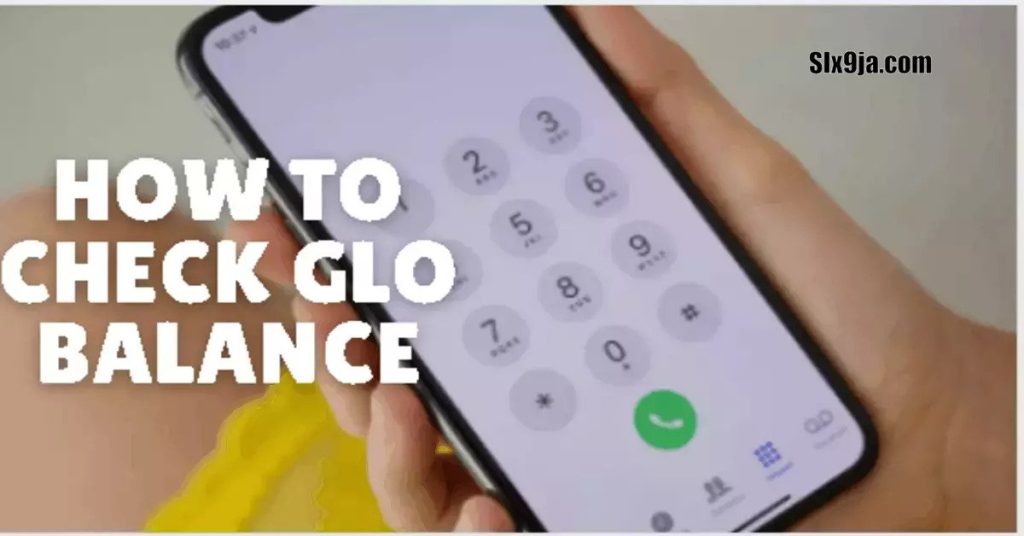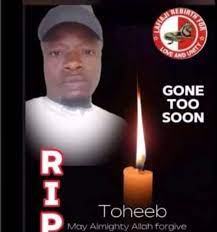The new code to check Glo’s account balance in 2023 is #124*1#. This code will display your airtime balance, data balance, and bonus balance. You can also use this code to check your account expiration date.
To use the code, simply dial #124*1# from your Glo phone and press Send. Your account balance will be displayed on your screen.
Here are some other ways to check your Glo account balance:
- My Glo App: You can also check your account balance by downloading the My Glo app from the Google Play Store or the App Store. Once you have installed the app, sign in with your Glo phone number and password. Then, tap on the “Account Balance” tab to view your current balance.
- Glo Customer Care: You can also call Glo customer care on 124 to check your account balance. A customer care representative will be able to assist you.
How do I check my Glo data balance?
There are several ways to check your Glo data balance. You can check it via SMS, USSD, or online.
To check your Glo data balance via SMS:
- Text INFO to 127.
- You will receive a text message from Glo with your current data balance.
To check your Glo data balance via USSD:
- Dial *127*0# on your phone.
- You will receive a text message from Glo with your current data balance.
To check your Glo data balance online:
- Go to the Glo website.
- Click on the “Self-Care” tab.
- Sign in to your account.
- Click on the “Data” tab.
- Your current data balance will be displayed under the “Data Balance” heading.
Here are some additional details about each method:
- SMS: This is the simplest way to check your data balance. However, it can be slow, especially if you are in a congested area.
- USSD: This is a faster way to check your data balance than SMS. It is also more reliable, as you will not have to worry about your text messages being delayed or lost.
- Online: This is the most comprehensive way to check your data balance. You can also use this method to manage your data plan, such as checking your data usage, activating or deactivating data, and buying additional data bundles.
How To Borrow Airtime From Glo
There are two ways to borrow airtime from Glo:
- USSD code: Dial *321# from your Glo phone. Select the amount of airtime you want to borrow. Press send to confirm selection.
- Glo mobile app: Download the Glo mobile app from the Google Play Store or the Apple App Store. Open the app and sign in with your Glo phone number and password. Tap on the “Borrow Airtime” button and select the amount of airtime you want to borrow. Tap on the “Borrow” button to confirm.
The amount of airtime you can borrow will depend on your account balance and your credit history. You can borrow up to N2000 per day.
The borrowed airtime will be deducted from your next recharge. You will also be charged a service fee of N20 for each time you borrow airtime.
Here are some of the eligibility criteria for borrowing airtime from Glo:
- You must be a Glo prepaid subscriber.
- You must have a valid SIM card.
- You must have a registered NIN.
- You must have a good credit history.
If you are not eligible to borrow airtime, you can still top up your account using a variety of methods, including:
- Recharge card: You can purchase a Glo recharge card from any authorized dealer.
- Bank transfer: You can transfer money from your bank account to your Glo account.
- Online payment: You can pay for a Glo recharge using a credit card or debit card.
For more information on how to borrow airtime from Glo, please visit the Glo website or contact customer service.
How To recharge on glo
There are several ways to recharge your Glo phone in Nigeria. Here are a few of the most popular methods:
- Recharge card: This is the most common way to recharge your Glo phone. Simply buy a Glo recharge card from any authorized dealer and scratch off the silver panel to reveal the PIN. Then, dial *123*PIN# to enter the PIN and complete the recharge.
- USSD: You can also recharge your Glo phone using USSD. To do this, dial *123# and follow the instructions on the screen. You can choose to recharge your own phone or the phone of another Glo subscriber.
- Bank transfer: You can also recharge your Glo phone using bank transfer. To do this, log in to your bank’s online banking portal and select the “Glo Recharge” option. Enter your Glo phone number and the amount you want to recharge, and then follow the instructions on the screen.
- Glo website: You can also recharge your Glo phone online by visiting the Glo website. Simply enter your Glo phone number and the amount you want to recharge, and then click on the “Recharge” button.
Once you have successfully recharged your Glo phone, you will receive a confirmation message. This message will include the amount of airtime or data that has been credited to your account.
Here are some additional tips for recharging your Glo phone:
- Always keep a few recharge cards on hand. This way, you won’t be caught off guard if your airtime runs out.
- Take advantage of Glo’s special offers. Glo often offers special discounts on airtime and data. You can find these offers on the Glo website or by subscribing to Glo’s newsletter.
- Be careful when buying recharge cards from unauthorized dealers. There have been cases of counterfeit recharge cards being sold on the market. These cards may not work, or they may contain malware that can infect your phone.
How many digit is Glo recharge card
A Glo recharge card has a 15-digit PIN. You can find the PIN on the back of the card, usually covered by a scratch-off panel. To recharge your Glo phone with a recharge card, simply scratch off the panel and enter the PIN into your phone’s dial pad. Then, dial *123*PIN# and press send. Your phone will then be credited with the amount of airtime on the recharge card.
Here are some additional tips for recharging your Glo phone with a recharge card:
- Make sure that you enter the PIN correctly. If you make a mistake, you will need to purchase a new recharge card.
- If you are having trouble entering the PIN, you can try using a stylus or other small object to help you press the buttons on your phone’s dial pad.
- If you are still having trouble, you can contact Glo customer support for assistance.
How to Check Phone Number On Glo Sim
There are a few ways to check your Glo phone number.
USSD Code
The easiest way to check your Glo phone number is to use the USSD code *135*8#. When you dial this code, your Glo phone number will be displayed on your screen. You will also receive an SMS with your phone number.
My Account App
If you have the Glo My Account app, you can also check your phone number from there. Open the app and sign in with your Glo account details. Once you are logged in, tap on the “Profile” tab. Your phone number will be displayed on the top of the screen.
ALSO READ: How To Check Airtel Balance In Nigeria 2023
Customer Care
If you don’t have access to the USSD code or the My Account app, you can also call Glo customer care on 121. When you call customer care, a representative will be able to check your phone number for you.
Note: All of these methods of checking your Glo phone number are free.
Here are some additional tips for checking your Glo phone number:
- Make sure you have enough airtime to use the USSD code or to make a call to customer care.
- If you are using the USSD code, be sure to enter the code correctly. If you make a mistake, you will receive an error message.
- If you are using the My Account app, make sure you have logged in with the correct account details.
- If you call customer care, be sure to have your Glo SIM card with you so that the representative can verify your identity.
How To Link My NIN On Glo ?
To link your NIN on Glo, you can follow these steps:
- Dial 109NIN# from your Glo SIM.
- Enter your National Identification Number (NIN) and your name as it appears on your NIN slip.
- Press # to submit.
- You will receive a confirmation message if your NIN has been successfully linked to your Glo SIM.
You can also link your NIN to your Glo SIM by visiting the Glo website or by using the Glo app.
Here are the steps on how to link your NIN to your Glo SIM using the Glo website:
- Go to the Glo website.
- Click on the “My Account” tab.
- Sign in to your account.
- Click on the “Profile” tab.
- Click on the “Link NIN” button.
- Enter your NIN and your name as it appears on your NIN slip.
- Click on the “Submit” button.
- You will receive a confirmation message if your NIN has been successfully linked to your Glo SIM.
Here are the steps on how to link your NIN to your Glo SIM using the Glo app:
- Open the Glo app.
- Sign in to your account.
- Click on the “Profile” tab.
- Click on the “Link NIN” button.
- Enter your NIN and your name as it appears on your NIN slip.
- Click on the “Submit” button.
- You will receive a confirmation message if your NIN has been successfully linked to your Glo SIM.
It is important to note that you can only link one NIN to one Glo SIM. If you have multiple NINs, you will need to choose which one you want to link to your Glo SIM.
You can also unlink your NIN from your Glo SIM if you need to. To do this, you can follow these steps:
- Dial *109# from your Glo SIM.
- Enter your NIN and your name as it appears on your NIN slip.
- Press # to submit.
- You will receive a confirmation message if your NIN has been successfully unlinked from your Glo SIM.
Do you find Six9ja useful? Click here to give us five stars rating!